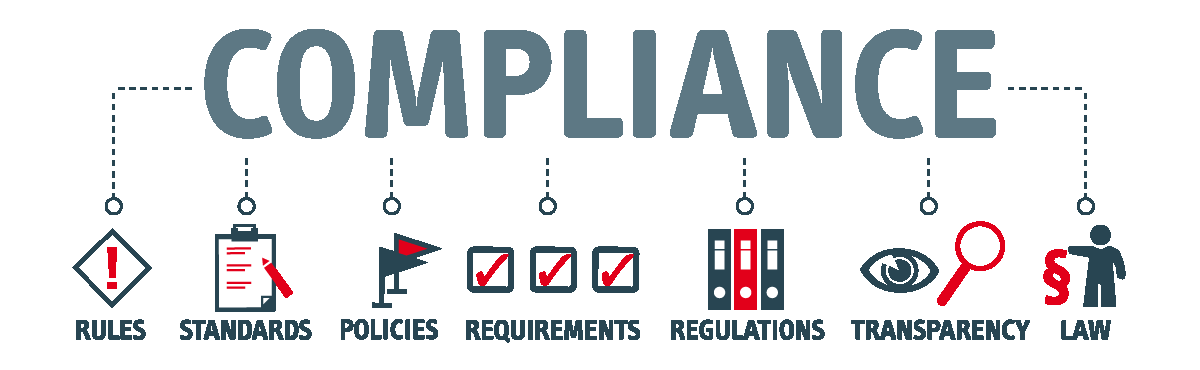Your normal forklift operator calls in sick. In order to keep up with production goals, you need to shift another operator into the forklift for a day or two. You know they’ve been through the training class on forklift operations, so you put them behind the wheel and send them out to work. A couple of hours later, you get a call over the radio; your operator has been in an accident. Fortunately, nobody was injured, but the forklift hit a storage rack and the resulting damage halts production for several shifts for cleanup and damage repair.
Now, the hard questions start coming. Why was this employee on the forklift? Were they adequately trained? Were they qualified? Did they have the required proficiency? Had they been checked out on that specific type of lift? If you don’t have the right answers to those questions right away, a bad day becomes much worse.
When assigning an employee a job, it’s not enough to know they’ve been through training. You have to know that they are in full compliance with all requirements.
There’s a common belief that managing training compliance is a simple matter of documenting that an employee has attended the appropriate training events, and that belief is false. It goes back to the days of tracking training using spreadsheets. The easiest way to organize your training information is by cross referencing the person with the training they’ve participated in. That results in a simple two-dimensional matrix that is easy to represent using a spreadsheet. Training Managers would use the training date in the spreadsheet to show when the training took place, and they could easily show that a given employee had taken a given course on a given date.
We call that attendance tracking and there are two huge problems with that.

First, it is an incomplete picture of the requirements. Simply taking a class may not be enough. It may have an expiration date. It may need to be repeated. It may be ‘refreshed’ by taking a designated refresher course instead of retaking the original. It may be able to be met through another course or courses. There may be additional, non classroom based requirements that aren’t captured in simple attendance. There may have been procedure revisions that must be accounted for. Verifying that the training is adequate, correct, complete, and timely cannot be done with simple attendance.
Second, when a supervisor is out on the line, trying to slot in people for the tasks she has scheduled, it doesn’t matter to her how much training the employees have attended; she needs to know which one of her workers have met all the specific requirements needed to do the tasks she needs done and simple attendance will not tell her that.
Not easily, anyway.
So, how do we manage worker compliance, ensuring that our employees meet all the requirements to perform their assigned jobs? How do we make it easy to verify that their training is adequate, current, complete, and timely?
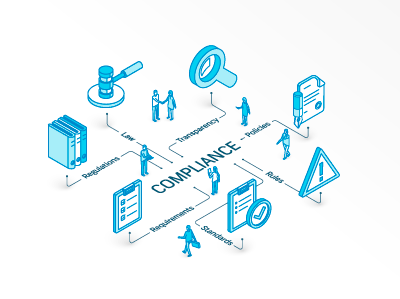
Step one is to recognize that training compliance is NOT based on the worker; it is based on the task assigned. Referring back to our forklift operator, we build a Requirements Matrix for the task because when you think about it, that’s where the worker requirements originate from, the assigned task. We look up the regulatory requirements, and find that they fall into three categories; classroom training, On the Job Training, and a formally evaluated practical exam. Then we look at our corporate and local policies and procedures for any additional requirements and assign all of these requirements to the forklift operator job.
Step two is to recognize that a two dimensional spreadsheet approach is inadequate and we need at least three dimensions, one table for each; worker and their current training, job and its requirements, and worker and their job assignments. By linking these three tables, we can now assign an employee to a job, then cast the job requirements to the employee, and immediately check their training history to see if they meet all the requirements.
That’s compliance, and that is what it takes to ensure that your people meet all the requirements to do the jobs you assign to them. This can take a lot of work, but fortunately, there are tools available to make the process easier. In the end the effort pays for itself in reduced downtime due to incidents and investigations since you can be assured that your people are fully compliant with the requirements of their jobs.
There are a lot of companies out there offering software to help you manage your compliance today. For as little as $80, you can pick up a bare bones package that will promise you the moon, yet deliver only smelly cheese. On the other hand, you can spend hundreds of thousands of dollars and get a very capable package, but be confronted with a learning curve that is steeper than Mt Everest.
How can you know which package is right for your business?
Five Key Features of a Compliance Management Software Package
- It should be designed from the start to handle the unique requirements of the regulatory world.
Most LMS programs have two major flaws.
- They track attendance, not compliance. They tell you that your employees have been through training, but not whether that training has changed, or expired, or needs a refresher, or is even appropriate for the job.
- They almost always track individual requirements, rather than task or job requirements. A supervisor in the field doesn’t want to know what training Sally has had; she wants to know if Sally has everything needed to drive a forklift for that shift. Most LMS programs cannot answer that question. Not easily, in any event.
Ensure that the program you select is designed for a working environment, and is job based, not individual.
- It should be designed to give you the information you need quickly, easily, and from multiple locations.
This follows from the first feature. Your compliance management system is no good if you can’t quickly and easily identify qualified workers for the tasks you have on-hand. That means the information has to be easily accessible at the job site, not just in a filing cabinet somewhere. It must be job relevant, and up to date.
Ensure that the program you select is designed to be accessed remotely, has customizable reports to give your supervisors the information they need, on the go and on demand.
- It should be designed to function seamlessly with your other office software packages, such as Human Resources, Safety, and Procurement, or provide those functions itself.
Compliance Management affects every area of your business, from Operations to Health and Safety to Quality Assurance. It follows that your compliance management software should do the same. Integration with Human Resources, Document Control, Procurement, and other systems minimizes the chances for error as information is entered once, then shared throughout your company, saving time and money.
Ensure that the program you select integrates well with your existing software, or can replace it for an integrated solution.
- It should be easy to use.
This cannot be stressed highly enough. Usually, the more powerful the software, the steeper the learning curve. And if a package is too hard to learn, people won’t use it and that’s a waste of time and money. If the software you choose is too hard to learn and use, your people won’t use it. They’ll rely on notebooks, custom spreadsheets, and other work-arounds that will seem ‘adequate’ until something goes wrong. The whole purpose of buying a compliance management program is to simplify the task. If it makes it harder, it’s a failure.
- It should have excellent support.
Learning how to use a new program is crucial; learning the ‘Why” behind the “How” is even more important in order to get the full value out of it and there’s no way you can do that without strong vendor support. Consider it this way: You can climb in to a NASCAR racecar and drive it around the track with no problem. But you’ll never get it up to 200mph without training and support from a pit crew. Make sure your chosen package has an All-Star pit crew to help you hit 200mph.
How do you get the information you need?
There are several resources available for you to find out if a particular program is a good fit for your business. Software review sites like Capterra are a good place to start, but when a particular package or type of software is new, there may not be much information available there. Industry trade journals can be a good source of information as well. Many of the vendors offer demo versions and free trials for you to test drive their program. And never discount word of mouth. Talk to people who have used different packages. See what they have to say. Product testimonials are good sources of information as well, but remember that vendors will only publish the good reviews, so take them with a grain of salt.
Once you’ve narrowed down the list, get to know the vendors and their support teams. If you get a demo, use the available support options. See if they are going to be there when you really need them.
In the end, the time you invest in research will pay off in a compliance management program that will fit your needs.